
- Product

- Pricing
- Affiliate Program
- Use Cases
- Resource

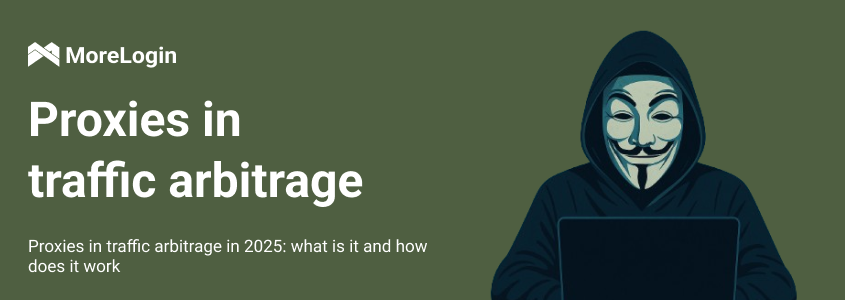
The word “proxy” has been floating around for about ten years — you hear it in chats, forums, guides for bypassing blocks, and even on TikTok. And yet it still feels like something complicated, available only to those who have Linux and PHP in their heads at the same time.
Spoiler: it’s not. In reality, if you’ve ever tried to visit a website pretending to be “not for your country” — congratulations, you’ve already encountered the idea of a proxy. Even if you didn’t know that’s what it was called.
It’s like buying an anonymous mask and getting past the face control at a club that says “locals only.” You’re kind of someone else, but not really — a digital disguise that no one asks documents for.
And if you need real armor, not just a cushion between you and the network — that’s where MoreLogin comes in. We’re an anti-detect browser, and we know what it’s like to live under constant scrutiny. Dozens of accounts? Different profiles, fingerprints, locations? No problem. With us, you look like a legion of real users, not just a bot wearing someone else’s IP. Full fingerprint control, detection protection, convenient team work — everything’s done properly so you’re not just playing hide and seek — you’re winning.
Because the internet in recent years has started to resemble a paranoid security guard: checks everything, logs everything, filters everything. Where you are, what you watch, how many times you visited — all is recorded. Even browsers stopped being “personal.” Plus — a huge number of regional restrictions. A store with EU prices? Forget it. Streaming only for the U.S.? Not today. Online services available only in certain countries — like VIP lounges you walk past if you have the wrong IP.
And a proxy says: “Relax, I got this.” You’re physically in Moscow, but the site sees you in New York. Or Brazil. Or Mars — if needed.
Add another point: sometimes a proxy actually speeds things up. Sites load faster, resources recognize a “familiar” IP and don’t trigger extra protection. And now you’ve bypassed the block on that show, got access to a special offer, and watched hidden content that wasn’t there without the “masking.”
Imagine you’re ordering pizza but don’t want the courier to know your address — maybe someone’s watching you. You give your friend’s address, he accepts the order, passes it to you — everyone’s fed, and no one knows where you live.
That friend — is the proxy. It receives your request, sends it forward, and returns the response back, hiding your real identity.
Technically, the proxy:
Receives your request
Sends it to the desired site from its own address
Gets the response and gives it back to you
As a result:
The site sees the proxy server, not you
Your IP is hidden
You’re clean as a whistle
This all happens so fast you don’t even notice the request was “rerouted.” And it works with browsers, software, parsers, and any traffic at all — if you choose the right proxy type.
In a normal setup:
Your provider sees where you’re going
The site logs your IP
The dorm router admin knows what you read on Reddit at night
With a proxy:
The site sees the proxy server IP
The provider sees only that you connected to a proxy, not where your traffic went
Any curious third party gets fragments, not the full picture
They differ not in looks, but in how well they mask and handle different traffic types. Here's a simple breakdown.
HTTP Proxies
Only work with HTTP/HTTPS — i.e., websites. Browser requests, surfing, content access — that’s their domain.
Not suitable for games, messengers, P2P — but perfect for reading CNN while “suddenly American.”
SOCKS Proxies
Almost universal: from games to torrents, streaming, messengers. SOCKS5 supports encryption and authentication — even suitable for corporate use.
Gamers used it to connect to foreign servers when localizers were “late.” Example? Korean CrossFire version — via SOCKS — and you’re in the fight.
Transparent Proxies
You “meet” them without consent. In universities, companies, public networks — these proxies filter sites, block stuff, track behavior.
You don’t set them up — you just can’t access memes during work. Transparent — but not anonymous. More like a proxy’s opposite.
Residential Proxies
IPs from real home devices — laptops, smartphones. Appear as normal users, so almost undetectable by sites and protection systems.
Used in arbitrage, data scraping, anti-fraud bypass — especially on social media. Traffic looks natural, moderators don’t complain.
Yes, expensive. Yes, slower than data center ones. But realism costs.
Data Center Proxies
IPs from server farms. Fast, cheap, sold in bulk. Ideal for mass account registration, site availability checks, IP-limit bypassing.
Cons? Easy to detect. Platforms can tell a server from a “person.” Not suitable for sensitive tasks.
IP masking and confidentiality
You don’t want anyone to know where you’re coming from, what you read, what ads you watch. A proxy doesn’t just “hide traces” — it creates new ones.
Bypassing blocks and restrictions
Site blocked in your country? A proxy with the right IP — and you’re “local.” No VPN, no complex setup — just address substitution.
Geo-testing landing pages and creatives
You’re running ads for Germany but viewing them from Samara — that’s bad. Through a proxy you go in as a German — and see exactly what the audience sees.
Automated scraping without bans
Gathering data on competitors, prices, trends? Without proxies — you’ll get blocked. With proxies — you parse silently and properly.
Multi-accounting and arbitrage
Running 20 ad accounts — each needs its own “digital passport.” Proxies create the illusion that accounts live in different countries on different devices.
Bypassing limits and rotation
Platforms count requests per IP — and limit them. A proxy pool spreads traffic across different addresses — you have an endless supply of “lives.”
In 2025, working online isn’t just about logging in, clicking, and leaving. It’s an arena where everyone wants to track, restrict, block, collect data, filter.
Proxies aren’t just a workaround. They’re digital camouflage, a technical tactic, and a tool without which an advanced user is like a knight without armor.
You choose:
Be transparent, “trackable” — or be the one who decides what’s seen, from where, and why you came.